Notice
Recent Posts
Recent Comments
Link
| 일 | 월 | 화 | 수 | 목 | 금 | 토 |
|---|---|---|---|---|---|---|
| 1 | 2 | 3 | 4 | 5 | ||
| 6 | 7 | 8 | 9 | 10 | 11 | 12 |
| 13 | 14 | 15 | 16 | 17 | 18 | 19 |
| 20 | 21 | 22 | 23 | 24 | 25 | 26 |
| 27 | 28 | 29 | 30 |
Tags
- GiyHub
- 사용자 권한 부여
- javascript
- insert안됨
- Push
- java.sql.SQLException: Incorrect string value: #RDS #AWS #mariadb #springboot
- react-dom
- Disk추가
- 공동작업자
- 코딩애플
- 코테관련공부
- react
- EaaS
- OracleVMVirtualBox
- html템플릿
- VSCode
- Linux
- Spring
- Biling and Cost Manager
- SpringBoot개발환경
- 명령어 모음
- Function
- Github
- AWS #AWS장단점 #AWS차별화 # AWS서비스
- linux Xshell
- 구성파일
- aws
- VSCode업로드
- oracle vm virtualbox
- 편집모드
Archives
- Today
- Total
귀농 전까지 쓰는 개발 일지
[GitHub] commit/push/pull (feat.VSCode) 본문
Commit/push/pull 차이점
commit
- Local Repository(로컬 저장소)에 반영 *git에 반영 안됨 (내 PC에만 반영)
push
- Remote Repository(원격 저장소)에 반영 *git에 반영됨
Pull
- Remote Repository(원격 저장소)의 정보를 가져옴 *로컬브랜치에 자동 병합 (어떤 부분이 바뀌는지 알기 어려움)
============================================================================
*사용자1 내용 변경 후 commit/push -> 사용자2 pull하여 변경된 내용 받아오기*
사용자1
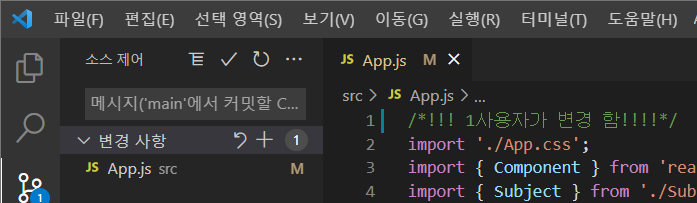
commit/push
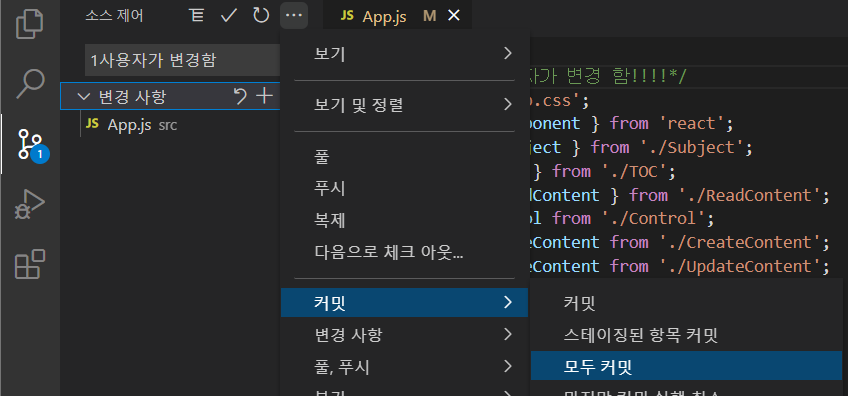
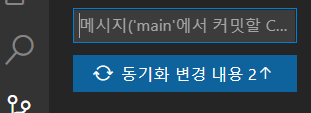
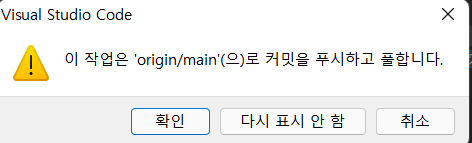
사용자2
Pull
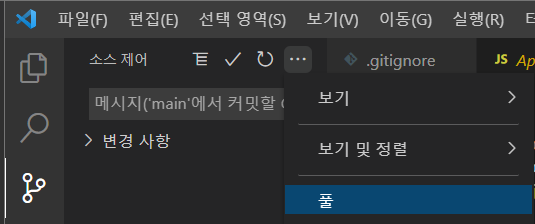
변경 내용 정상 반영됨
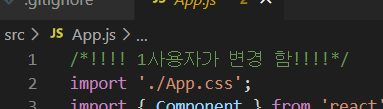
- Git에서 commit/push하며 남긴 log, message 확인 가능
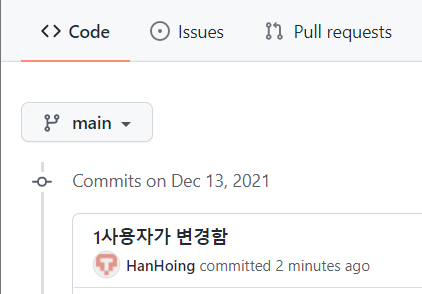
'공부 > GitHub' 카테고리의 다른 글
| [GitHub] 공동 작업자 설정 (0) | 2022.01.11 |
|---|---|
| [GitHub] Clone(깃에서 받아오기) feat.VSCode (0) | 2022.01.11 |
| [GitHub] Git업로드 (처음) feat.VSCode (0) | 2022.01.11 |
| [GitHub] 기본절차 (0) | 2022.01.11 |




